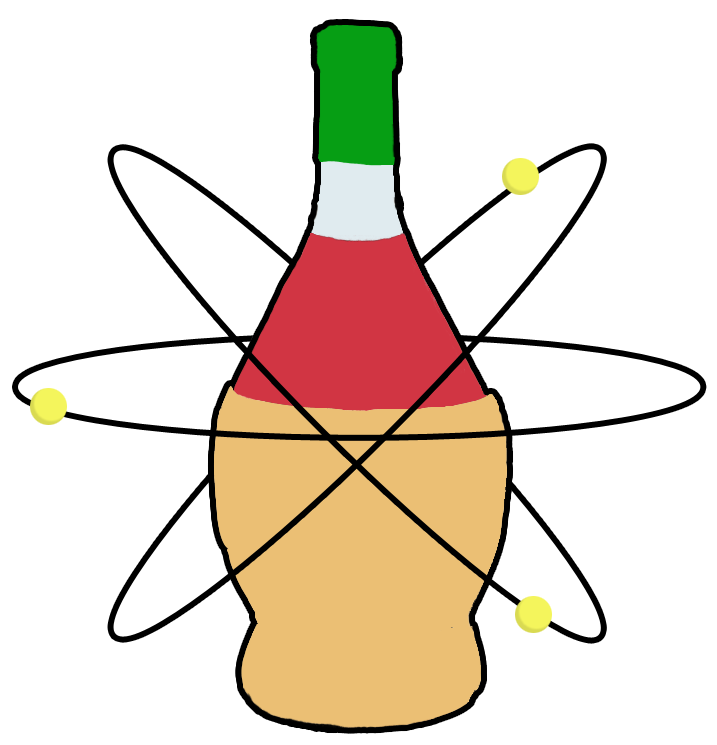Note
Go to the end to download the full example code
Creating an IonCollection#
This example shows how to create an IonCollection object.
import astropy.units as u
import matplotlib.pyplot as plt
import numpy as np
from astropy.visualization import quantity_support
import fiasco
# sphinx_gallery_thumbnail_number = 2
quantity_support()
<astropy.visualization.units.quantity_support.<locals>.MplQuantityConverter object at 0x7f5c9af540d0>
The IonCollection object allows you to create
arbitrary collections of Ion objects. This
provides an easy way to compute quantities that combine
emission from multiple ions, such as a spectra or a
radiative loss curve.
We will create IonCollection containing both O VI
and Fe XVIII
temperature = np.geomspace(1e4,1e8,100) * u.K
fe18 = fiasco.Ion('Fe XVIII', temperature)
o6 = fiasco.Ion('O VI', temperature)
col = fiasco.IonCollection(fe18, o6)
print(col)
Ion Collection
--------------
Number of ions: 2
Temperature range: [0.010 MK, 100.000 MK]
Available Ions
--------------
Fe 18
O 6
The only requirement for ions in the same collection is
that they use the same temperature array. We can also
index our collection in the same manner as a
Element object to access the individual ions.
print(col[0])
CHIANTI Database Ion
---------------------
Name: Fe 18
Element: iron (26)
Charge: +17
Number of Levels: 337
Number of Transitions: 7712
Temperature range: [0.010 MK, 100.000 MK]
HDF5 Database: /home/docs/.fiasco/chianti_dbase.h5
Using Datasets:
ioneq: chianti
abundance: sun_coronal_1992_feldman_ext
ip: chianti
Or iterate through them.
for ion in col:
print(ion.ion_name_roman)
Fe XVIII
O VI
You can also create a collection using the addition
operator. This is equivalent to using the
IonCollection constructor as we did above.
col = fe18 + o6
Furthermore, you can iteratively build a collection in this way as well. For example, to create a new collection that includes Fe XV from the collection we created above,
new_col = col + fiasco.Ion('Fe XV', temperature)
print(new_col)
Ion Collection
--------------
Number of ions: 3
Temperature range: [0.010 MK, 100.000 MK]
Available Ions
--------------
Fe 18
O 6
Fe 15
You can even add Element objects as well, which
results in every ion of that element being added to your
collection.
new_col = col + fiasco.Element('carbon', temperature)
print(new_col)
Ion Collection
--------------
Number of ions: 9
Temperature range: [0.010 MK, 100.000 MK]
Available Ions
--------------
Fe 18
O 6
C 1
C 2
C 3
C 4
C 5
C 6
C 7
There are several methods on IonCollection for
easily computing quantities with contributions from multiple
ions. As an example, let’s compute the radiative loss for
our collection containing Fe XVIII and O VI.
First, let’s create an IonCollection containing
just Fe XVIII.
col = fiasco.IonCollection(fe18)
Now, let’s compute the radiative loss as a function of temperature for just Fe XVIII
density = 1e9*u.cm**(-3)
rl = col.radiative_loss(density)
plt.plot(col.temperature, rl)
plt.yscale('log')
plt.xscale('log')
plt.ylim(1e-30, 1e-20)
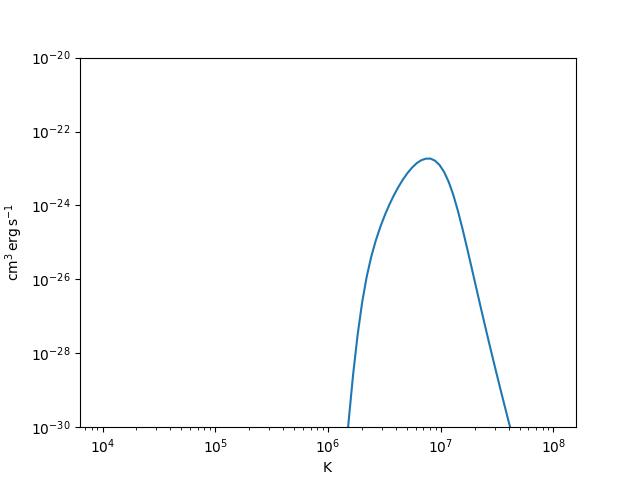
WARNING: No proton data available for Fe 18. Not including proton excitation and de-excitation in level populations calculation. [fiasco.ions]
(1e-30, 1e-20)
Next, let’s add O VI and again compute the radiative loss.
new_col = fe18 + o6
rl_new = new_col.radiative_loss(density)
plt.plot(col.temperature, rl, label=','.join([i.ion_name_roman for i in col]))
plt.plot(new_col.temperature, rl_new, label=','.join([i.ion_name_roman for i in new_col]))
plt.yscale('log')
plt.xscale('log')
plt.ylim(1e-30, 1e-20)
plt.legend()
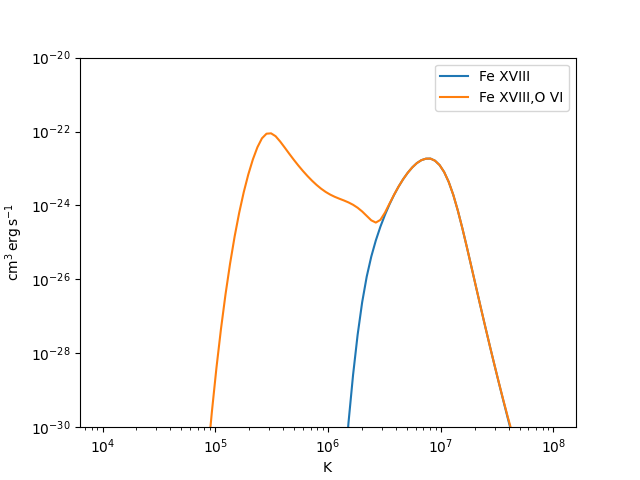
WARNING: No proton data available for Fe 18. Not including proton excitation and de-excitation in level populations calculation. [fiasco.ions]
WARNING: No proton data available for O 6. Not including proton excitation and de-excitation in level populations calculation. [fiasco.ions]
<matplotlib.legend.Legend object at 0x7f5c9b1dd690>
By comparing the radiative losses, we can clearly see at what temperatures the respective ions are dominating.
Total running time of the script: (0 minutes 27.810 seconds)